Lookup Tables
Representations of data vary between systems, so when converting HL7 Messages or other formats, sometimes you need to swap that data. Integration Host allows you to easily create reusable lookup tables that map out the conversions and provide them wherever required.
Whether you are converting from SNOMED, ICD-10, your systems proprietory codes, or just a table you threw together in Excel, we'll take your values and make them available.
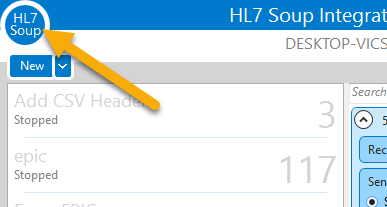
Configure your Lookup Tables from the settings dialog opened by clicking the HL7 Soup Icon in the top left of the Integration Host Client. Then head to the Lookup Tables tab.
You can add as many lookup tables as you like by clicking the Add button, giving it a name and then type in your list of From and To values. We've also allowed you to copy and paste back and forwards with Excel so you can reuse lookup definitions you already have.
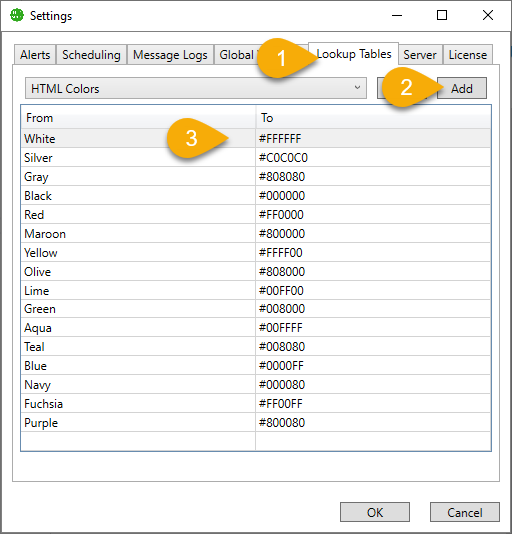
For those that like even more power, you can access the lookup tables directly in the directory:
C:\ProgramData\Popokey\LookupTables
Here you'll find all of your lookup tables sitting in CSV format, ready for you to manipulate in Excel. Dropping in a new CSV file will be immediately added to the list in your workflow designs. This makes it incredibly simple for you to send the lookups to others too. Just copy the files you want, and put them into the same directory on another system.
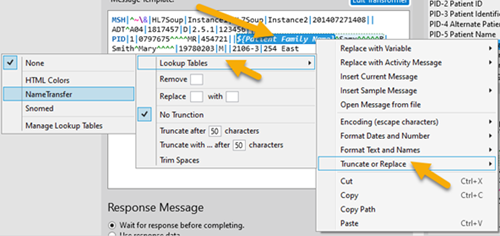
You can convert via your lookups anywhere values are set or converted in your workflow patterns. Transformers, parameters, conditions, or variables, your list of lookups will be available by right-clicking and selecting "Truncate and Replace"-> "Lookup" from the context menu.
You can use the same lookup all over the place in as many integrations as you like. If you need to change the values, alter the lookup table, and it will be reflected instantly in all patterns on that server—no need to adjust each workflow manually. You can even set each server values differently, such as between test and production systems, allowing for different values without altering the design as you shift between servers.
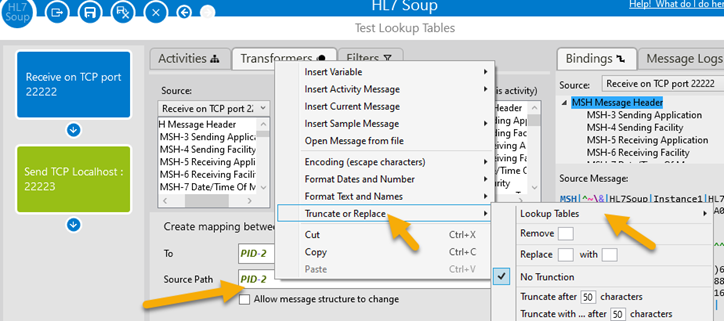
Lookup tables are case sensitive, so make sure the incoming data matches the defined From values. But it's handy to know that the search is performed after any casing processing that occurs, allowing you to alter the incoming casing first (e.g. force upper case), then map it with the lookup table.
Download HL7 Soup and Integration Host from our downloads page.