Encrypt HL7 using Integration Host
Models of Implementation:
Custom Activity: A pre-built file you include in your installation of Integration Host which will add the 'Encrypt Message' and 'Decrypt Message' activities to your workflow designer.
Code Activity: Source code you paste into a code activity. If you are running Integration Host as a service in the cloud you'll need to do this as you won't have access to the local storage.
1. Download the .zip file here and extract it.
2. Take the EncryptionDecryption.dll and copy it into your Custom Libraries folder. This is usually found in ProgramFiles(x86)/Popokey and will need to be done for both the Integration Host Server directory and the Workflow Designer directory.
Integration Host Server and Integration Workflow Designer directories:
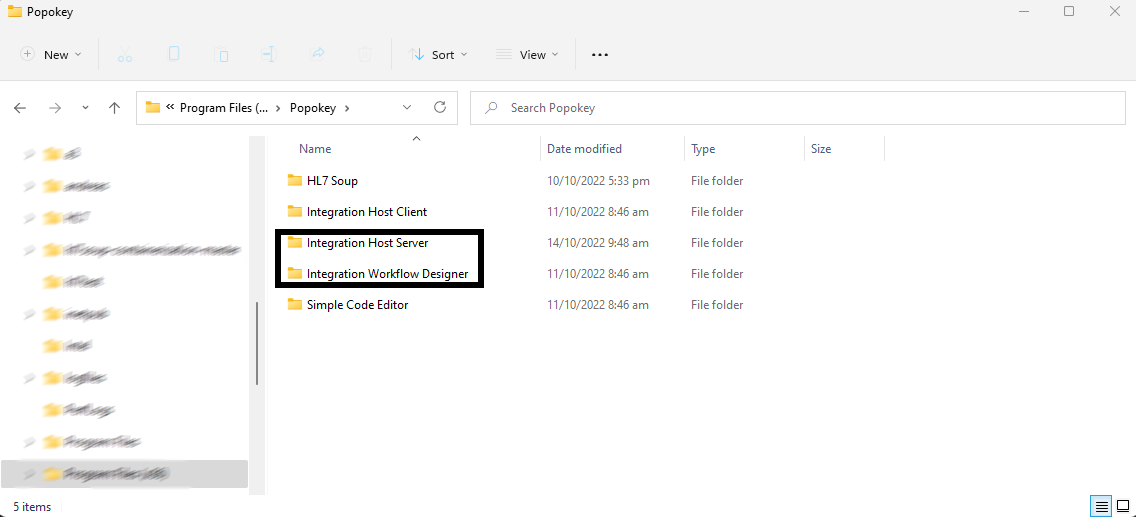
Custom Libraries directory: (Paste .dll file here)
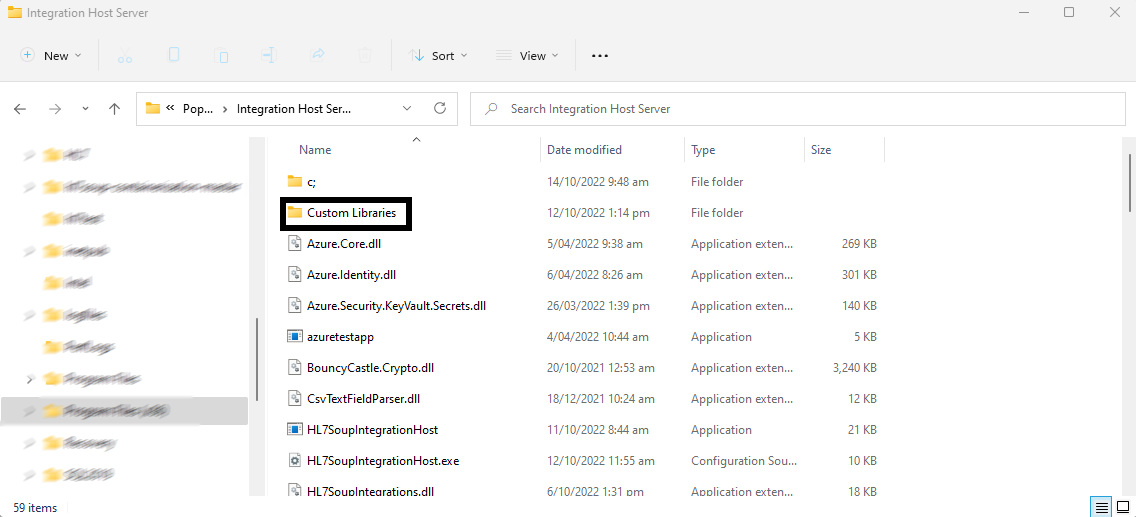
3. Start the Integration Host Service! It's likely that if you cannot get the previous step to work your Integration Host Service is already running in which case you'll need to stop it first.
4. You're all set up! You should now be able to launch the Integration Host client. Edit one of your existing workflows or create a new one and add a new activity. In the dropdown you'll see an option for 'Encrypt' and 'Decrypt'. All you need to do is provide the activity a password and you can safely and securely start encrypting HL7 messages.
Download HL7 Soup and Integration Host from our downloads page.
Download the custom code activities for encryption and decryption.