Welcome to HL7 Soup V3.2
What's new?
Version 3.2 packs in bundles of exciting new features that make HL7 Soup more intuitive than ever. Plus, we are excited to introduce the new Integration Host application that runs your integration workflows as a windows service, fully integrated with HL7 Soup.
Floating HL7 path and description indicator
Full control of Integration Host
Improved management of Senders and Receivers
Binding Tree
Simplified Formatting
Run Code activity and transformers
Floating HL7 path and description indicator
Navigate your HL7 messages quicker than ever before with the new floating window that instantly shows precisely where in the HL7 message your mouse cursor is as it moves across the message.
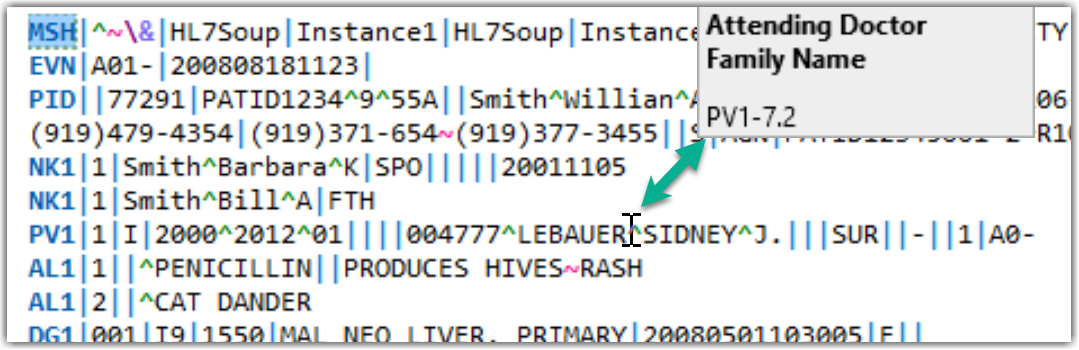
No longer will you click and hope as you’ll know your location in the message at a glance. It highlights both the path in the message as well as the description of the field you’re over. Better still, this functionality appears in both the Receiver logs and the integration workflow designer.
Full control of the Integration Host
The Integration Host is a robust service that runs your integrations with built-in Monitoring, Scheduling, and Alerting. Perfect for keeping your systems connected and monitored 24/7.
HL7 Soup provides a direct connection to the Integration Host, allowing you to easily design and edit integration workflows, as well as presenting the monitoring dashboard and message logging directly in HL7 Soup.
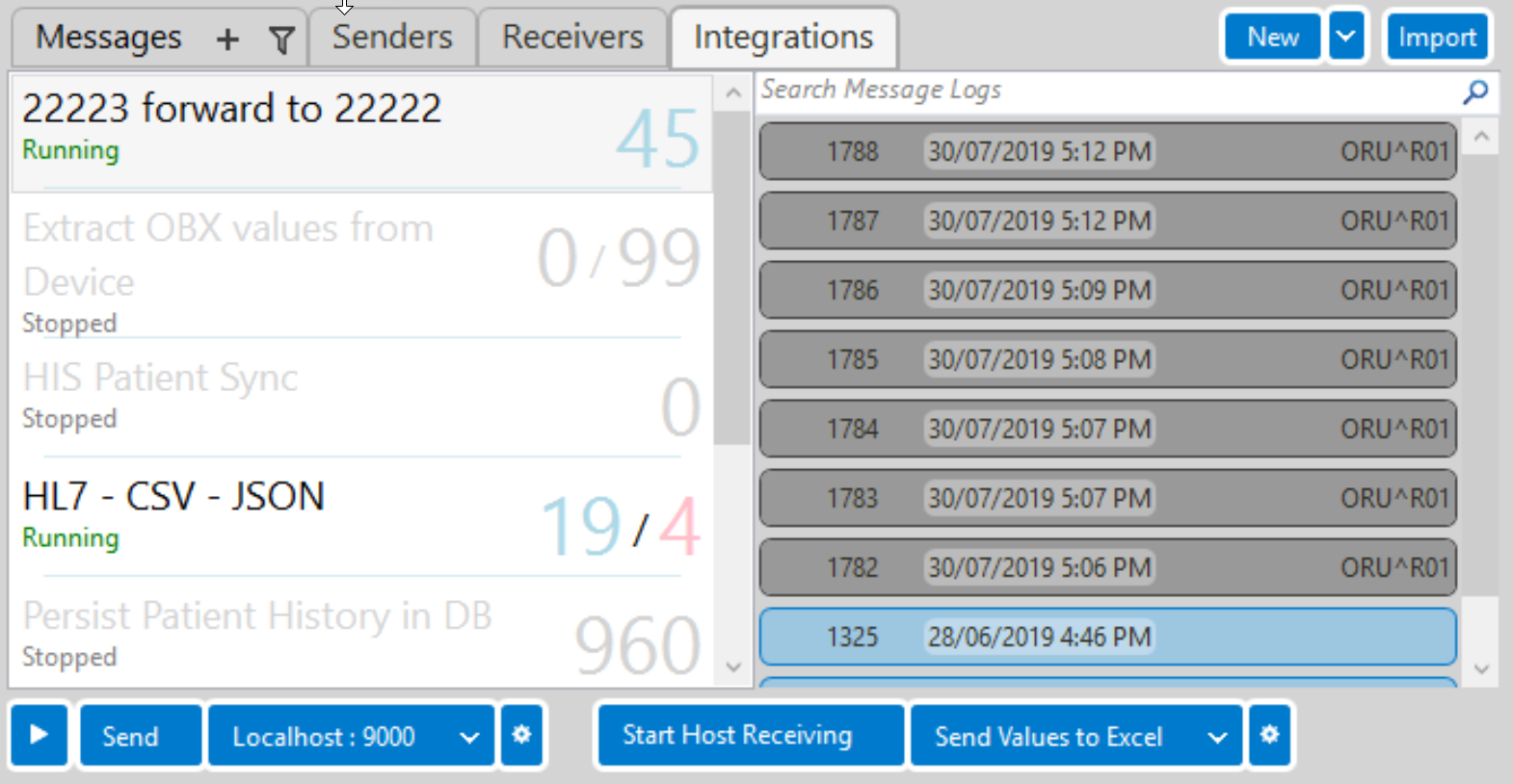
When you view the logs in HL7 Soup, all of the advanced viewer features are instantly available to you to help you diagnose problems as quickly and efficiently as possible.
Improved management of Senders and Receivers
HL7 Soup has seen a dramatic increase in functionality available for it’s Receivers. Once a simple message receiver, it’s now a rich integration workflow design tool that simplifies the task of transforming data and connecting systems using HL7, FHIR, XML, JSON, CSV and more. It’s become so popular with our customers that we’ve had to revamp the UI to handle the extensive list of new integrations being created.
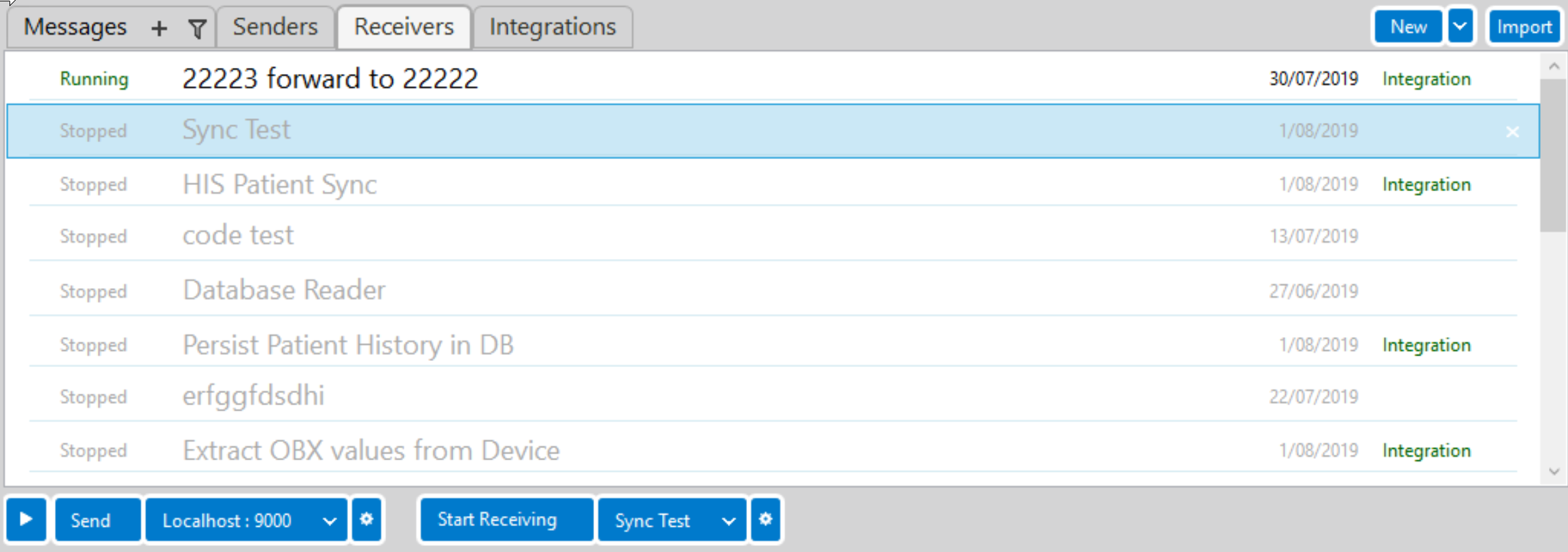
The messages panel now provides additional tabs for simplified management of Senders, Receivers, and Integrations. They provide more information to the user as well as simplifying creating and editing the workflow patterns.
Sticking with the same theme, we’ve added the tabs to the workflow designer too, making straightforward navigation of the activities transformers and filters.
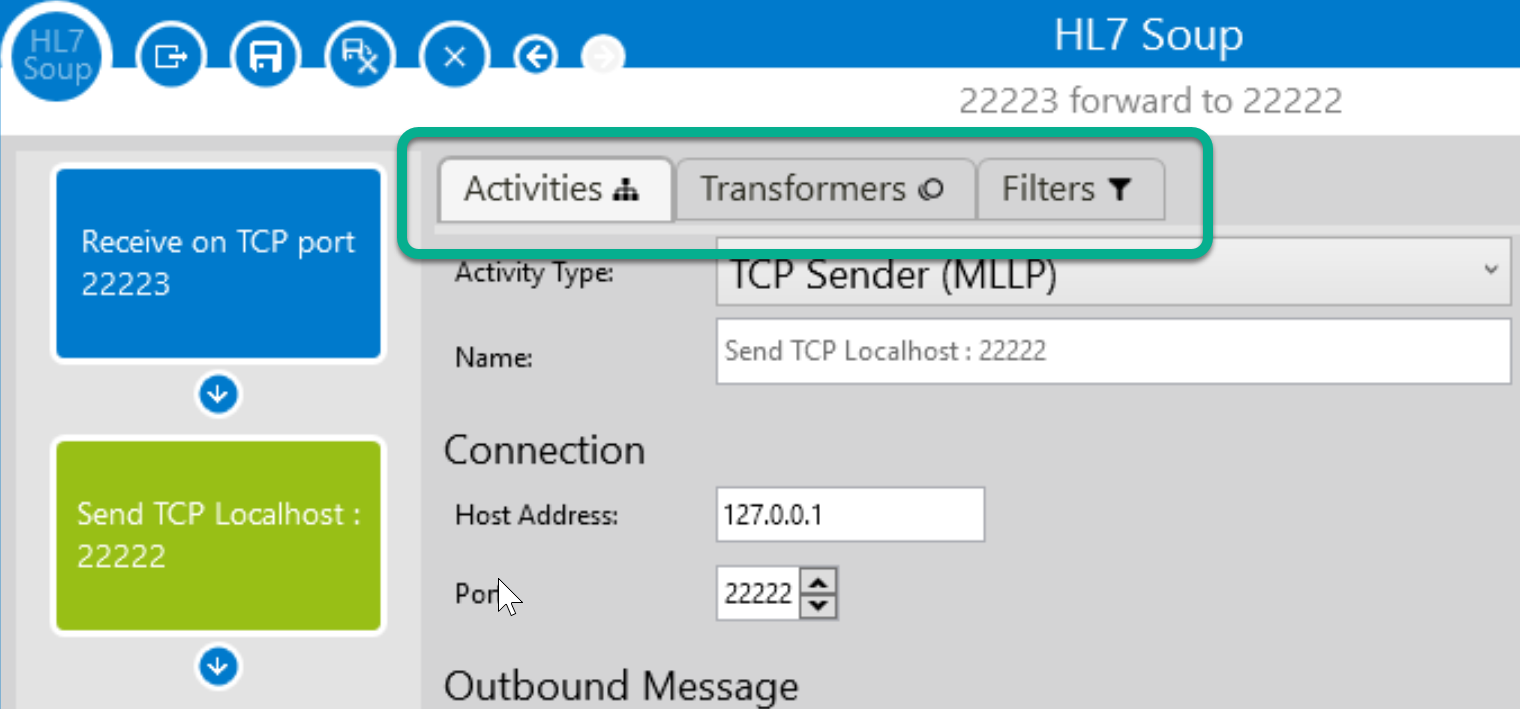
Binding Tree
The binding tree in the workflow designer transforms how productive you can be when creating integrations or transformers. For starters, it gathers every field of every activity and all their variables and makes them available to you at all times during the design process.
Perhaps more exciting is that you can drag and drop these fields easily onto message templates or any text box that could accept a variable. If the text box doesn’t accept direct bindings, the binding tree automatically creates a variable in your activity transformers, then insert the variable in your drag target. This automatic binding allows conversions without even viewing the activities transformers and dramatically reduces the time and complexity of the mapping.
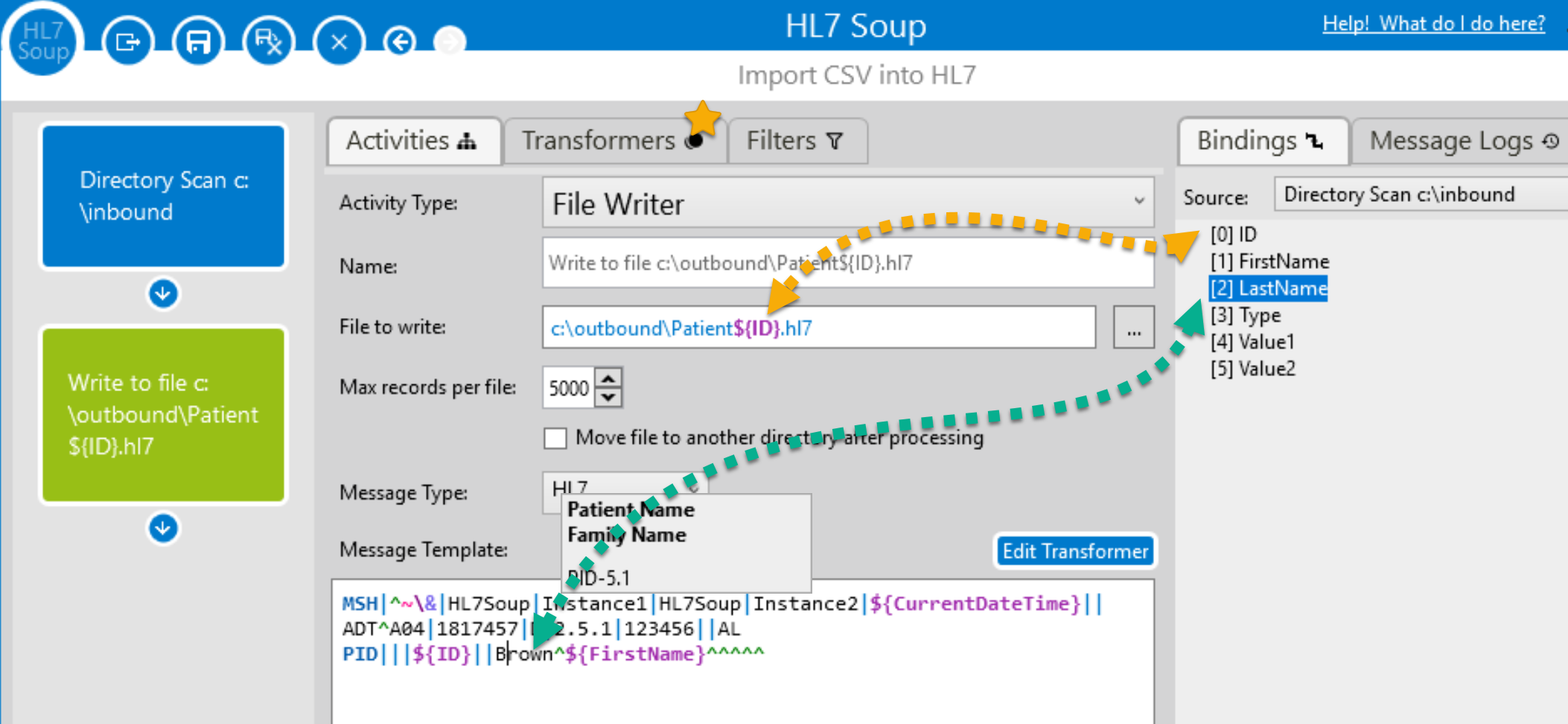
We even highlight the same HL7 fields in the message templates to make it easier to find your target. Select the PV1-19 in the binding tree automatically highlights the PV1-19 in the message template or vice versa.
Simplified Formatting
For a while now, HL7 Soup could easily format any variable value by right-clicking it and selecting the formatting you desire. Easily format a date value, make capitalization of a name correct, or encode the text for insertion into a specific message type (escaping &’s in HL7 or XML for example), among other things. Not only have we added more features (e.g. trimming spaces and custom formats), but now all bindings support this right-click functionality.
This allows you to map values together and change the formatting without having to convert to a variable first. Right-click and select your formatting and your done.
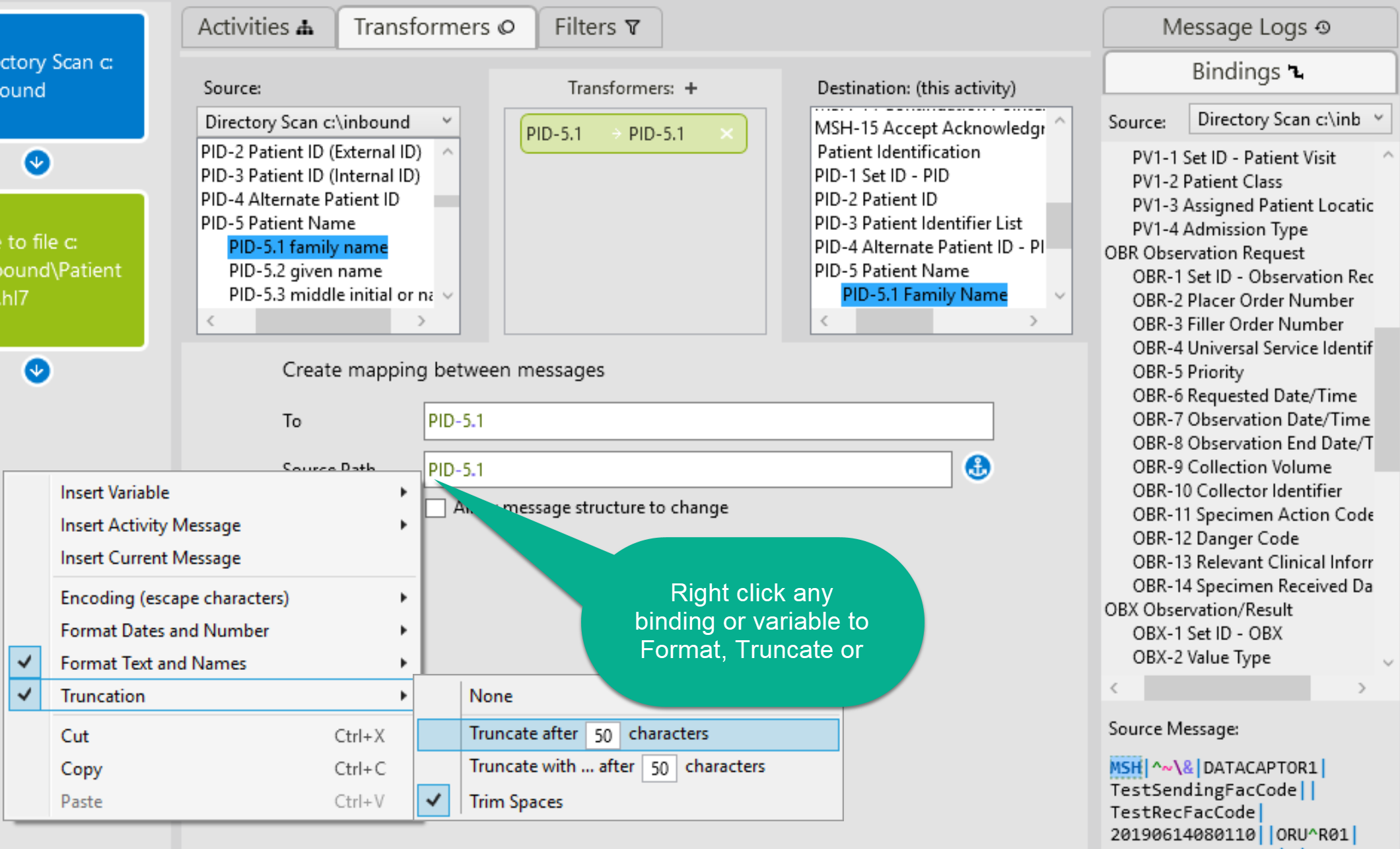
Run Code activity and transformers
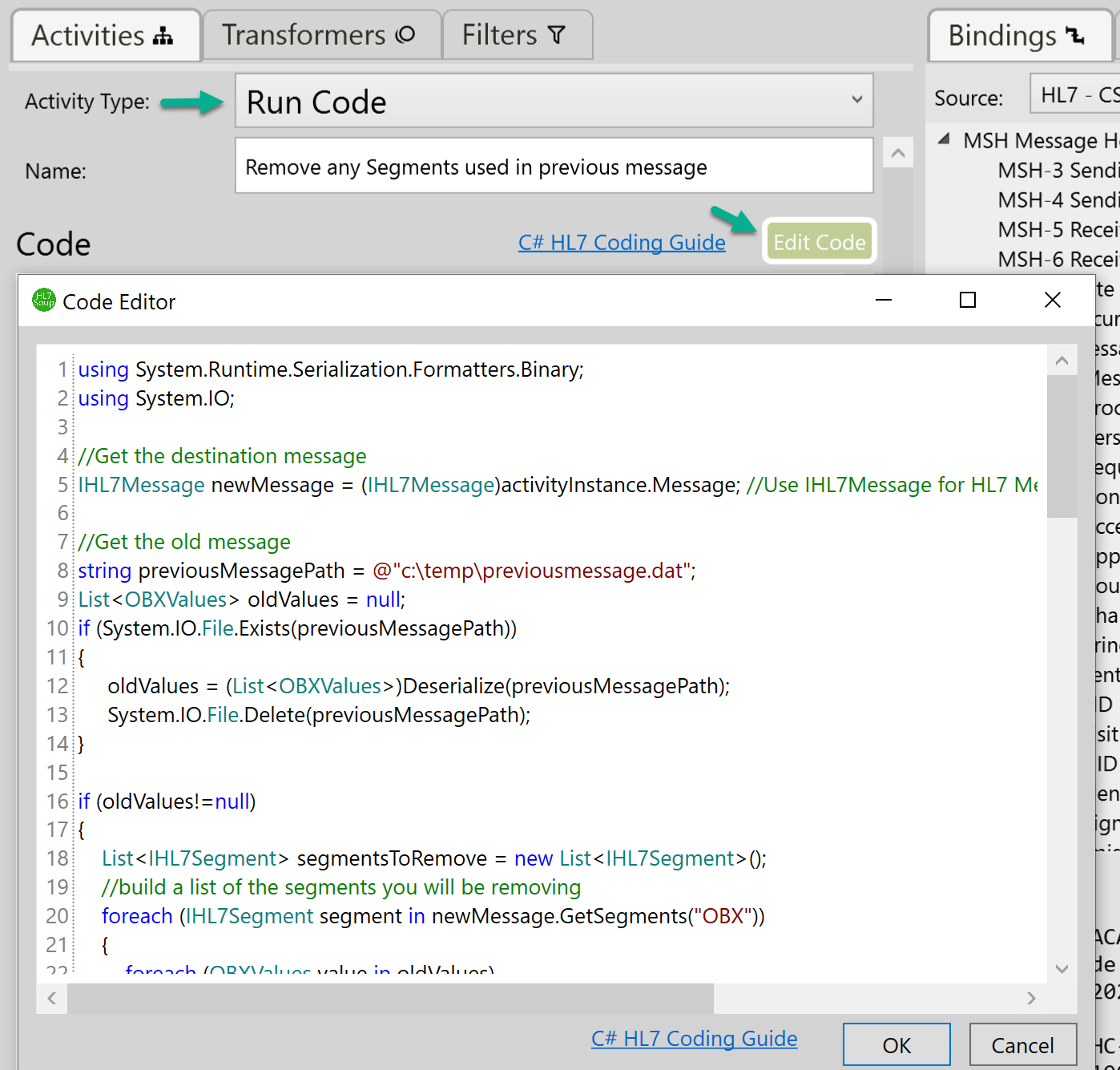
No matter how useful the UI is for mapping between messages, sometimes you just can’t beat a couple of lines of C#. HL7 Soup now makes this even more convenient with our code editor built right into the designer. No installing Visual Studio or DLL deployment required, it’s quick and easy to use. Our editor uses the fantastic RoslynPad editor under the hood, so you get excellent IntelliSense and code completion thrown in.
We’ve also created this tutorial to help you easily understand the API and get you started.
We still recommend Custom Activities and Custom Transformers when referencing external assemblies or for debugging, however, if you want to throw down a couple of lines, this cannot be beaten for speed a simplicity.
Plus a whole lot more:
Improved SSL for HTTP and Web Services. Now just click a checkbox to enable.
Append Segment transformer. Copy the entire HL7 segment from one message to another.
Comment transformer improves the readability of your transformers.
Newly added Transformers now appear below the currently selected transformer
Selecting a transformer highlights the fields used in the source and destination tree views. Alternatively, select the items in the tree view to quickly find which transformers are altering which message fields.
Filters and Conditional Transformers now support “AND” and “OR” as well as logic groupings.
Made the UI of the TCP receiver easier to configure. Also shows the IP address to call clearly.
Workflows can now be named independently of the first activity.
Bindings now always use green text to specify the path. Blue is always Literal values.
New Filter transformers that execute before filters allowing for more complex filter criteria.
There are a plenty of more features too if you look at the release notes file in the HL7 Soup installation directory.
Enjoy!
Download V3.2 HerePlease post any questions you might have to our support page.