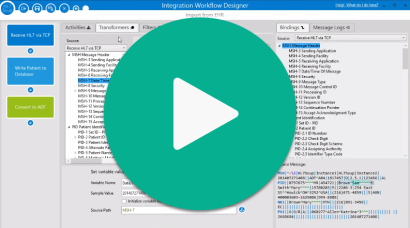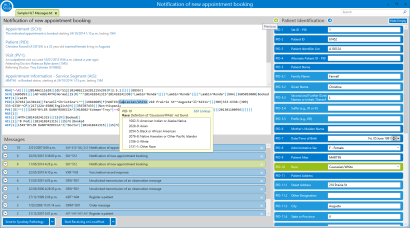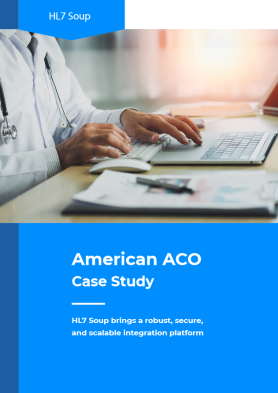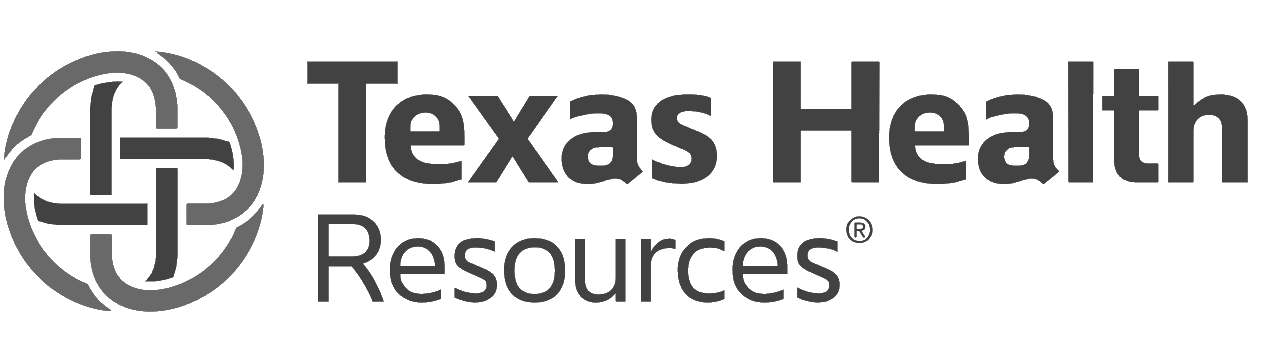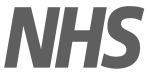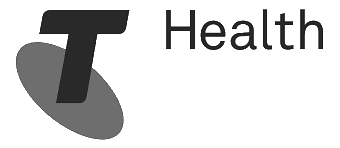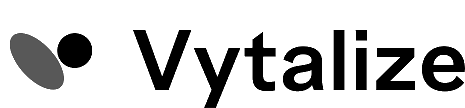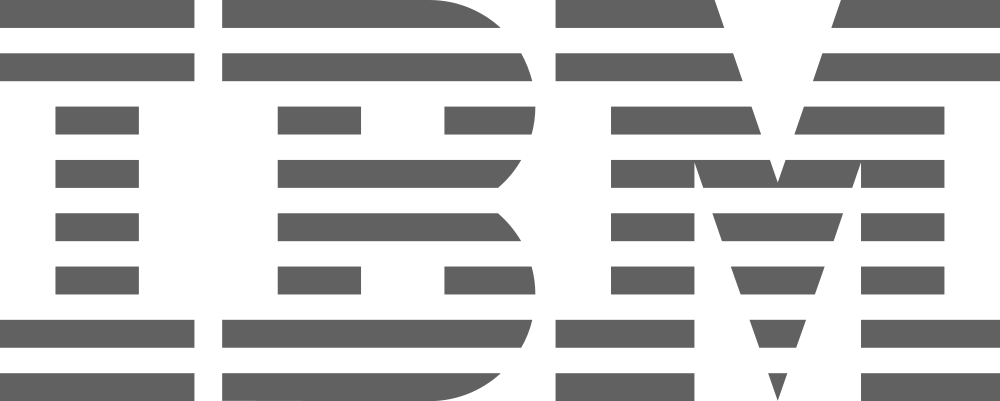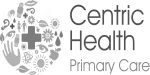North America
Discover how HL7 Soup Integration Host revolutionized the healthcare data management for an ACO (Accountable Care Organization) within two weeks. Leveraging industry standards, HL7 and FHIR, the Integration Host connected applications, devices, and medical systems rapidly, providing an intuitive interface for efficient workflow management.
Europe
Requiring a fresh solution, the Cambridgeshire and Peterborough Foundation Trust in the UK NHS implemented HL7 Soup for its multi-faceted operations. Its mental health and community provision can be caring for 100,000 patients at any one time, and integration of its clinical systems was vital – which is where HL7 Soup came in.
“After two weeks it was implemented with production
HL7 messages coming from three major vendors,
aggregated from hospitals. I was able to process
10,000 messages a day, and HL7
Soup is handling it without issues.”
—Jim Connolly
“HL7 Soup translated the complex HL7
message into something our team understood. I think
that’s the unique selling point of it. Like us, lots of
trusts have SQL developers, but no HL7 integration
specialists. This software allows that translation."
—Jonathon Artingstall