Professional HL7 Integrations

If being able to see exactly what a message contains is important to you, then get ready to be pleasantly surprised. HL7 Soup can present your messages so clearly that you will understand exactly what's going on. With bold colors that point the way in the most advanced editor experience in the market, you'll be keeping right on top of everything. It's also about being able to switch between projects smoothly, and with the simplicity of our send and receive features you won't be held back. Each message even uses the schema version it was designed for; simply change versions from a dropdown to analyze or validate your messages. Plus our data tables are completely customizable - you can edit the standard tables, or create your own list values. Watch your productivity take off!
Send and receive
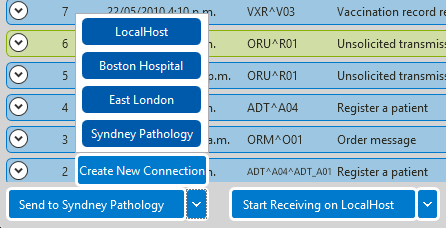
Send and receive is a cinch - there are no complicated settings to master as many things are set automatically for you. If you need to redirect to a different address, just swap between your connections with the click of a button.
Message details are listed in the viewer along with a summary of the message. This shows you exactly what is arriving without having to open it. You can compare messages in one place, then click the hyperlink to jump straight to the message field you need to focus on.
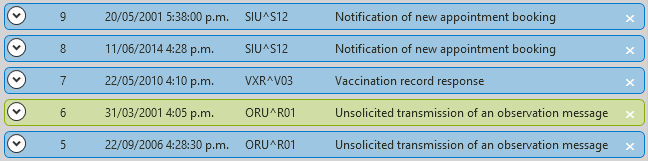 When you have a lot of messages, it is important that you can find what you need easily. HL7 Soup provides
When you have a lot of messages, it is important that you can find what you need easily. HL7 Soup provides
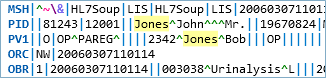 real-time searching of every message in your list; just type in the keyword and we will filter your list down to just the messages that contain your text. What’s more, we’ll highlight every occurrence in the editor document too.
real-time searching of every message in your list; just type in the keyword and we will filter your list down to just the messages that contain your text. What’s more, we’ll highlight every occurrence in the editor document too.
When finding faults and errors, ACK messages are crucial. We provide an additional list just for ACKs, with color-coding that brings your attention to what is needed. To reduce clutter, filter out ACK types that you don’t need, then flick them across to another tab to focus in on the details.
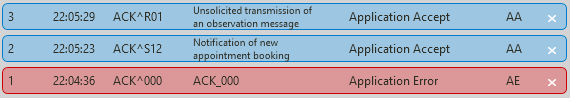
Interpretation panel
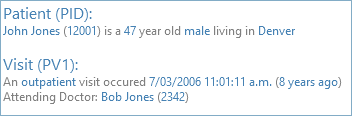
Our unique interpretation panel translates the message into readable English sentences that explain exactly what the message is made up of, while removing the noise that only the machines need. Every piece of information is hyperlinked straight into the message to the exact cursor location you want. Imagine being able to easily spot information then jumping straight to it – no more hunting through the PV1 (Patient Visit segment) for the ID inconveniently tucked away in the 19th field.
Table codes are automatically translated into the description so you don’t have to remember what computer codes actually mean; you can read them from the detailed descriptions. Clicking the hyperlink lets you jump to the code location and provides a list of all possible table codes and descriptions.
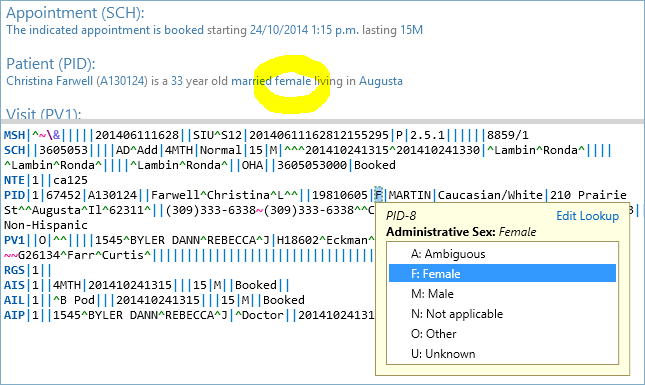 Now you can view what the alternatives are and easily change between them.
Dates can be read relative to the current time with examples like ‘about a year ago’ or ‘five minutes from now’, so you don’t have to look at your watch to know when something happened. A quick click on the link shows you the date formatted in your local date format.
Now you can view what the alternatives are and easily change between them.
Dates can be read relative to the current time with examples like ‘about a year ago’ or ‘five minutes from now’, so you don’t have to look at your watch to know when something happened. A quick click on the link shows you the date formatted in your local date format.
Editor features
Easily identify related data in the editor with helpful color-coding. Don’t risk missing a repeat field or related components ever again.
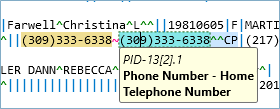
HL7 Soup provides lookup tables right in the editor – you don’t need to hunt for values in documentation or other panels; you can keep your focus on what you are doing. You even have the option to edit or create new table data to suit your environment, or even your customer’s environment.
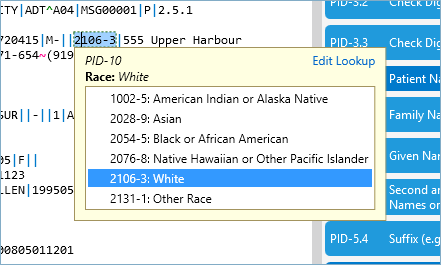
Tooltips help right throughout the document, explaining where you are and what you are looking at. With locally-formatted dates and table definitions right in front of your eyes, you’ll know exactly what you are viewing.
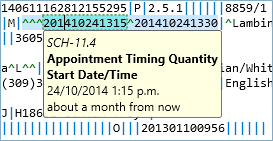
If you have an HL7 message in your windows clipboard, you can simply click one of the handy icons to create a new tab or even a new message in your list - very simple, very efficient.
Segment Grid
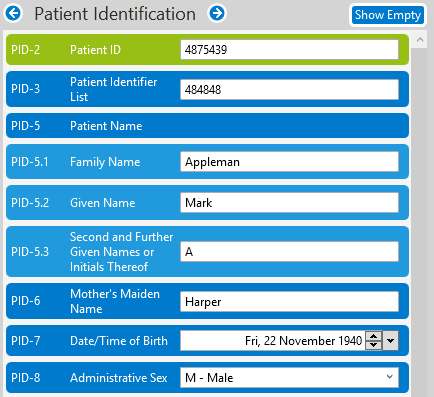
Working right in the HL7 editor isn’t for everyone. A lot of noisy characters make it hard to read or edit. The segment grid gives you a totally different view that's much simpler to understand and navigate, but still provides all the productivity enhancements available in the main editor.
Table values are shown by description and provide suggestions as you type. Dates can even be edited or viewed in a calendar.
HL7 Soup editor displays with bright colors that differentiate between the Fields, Components and Sub-Components of your message.
When you are reading data, you’ve got the option to show only the fields that are populated, making it very easy to understand.
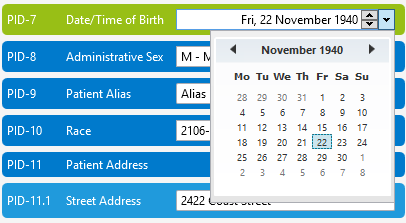
Sample HL7 Messages
Sometimes it helps to see how others work with HL7, so we provide a collection of messages using various techniques that we have encountered at different locations. The data is fake, but the lessons learned are most certainly real. They can provide both a head start to your learning, and convenient and varied test data for your integration systems.
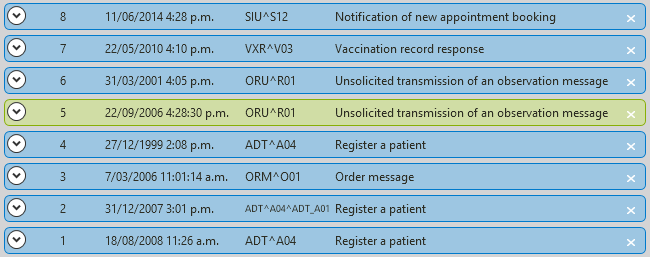
Version 2.3 is for integration
Version 2.3 added heaps of great new features specifically for HL7 integrations. Validate your message, highlight the fields, compare your messages, to name but a few. Even save and share validation definitions with your suppliers or customers. Head over to the what's new in HL7 Soup v2.3 video and article found here.